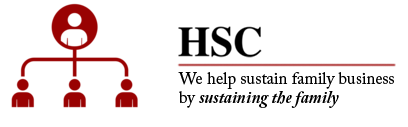HSC uses Trello to manage projects. Once we have agreed to work with an organization we set up a Trello Board for your organization. Our contact person at your organization will be invited to join the Trello Board for the project. The contact person may need to download Trello to have access (see below).
A Brief Description of the Process:
Once they have Trello set up they will contact HSC and we will send an invitation to join the project Board. When the contact person has joined the Board they will see one or more Lists. These lists divide up the tasks to be completed. Often there is a list for HSC and another for the company (for example). On each list is one or more Cards. These cards allow us to organize and manage many tasks. We can attach documents to the card, create a "to do" list to be checked off, assign tasks by role or person . . . all of these events can be accessed on the "back" of the card by selecting that card. Cards can be moved from one list to the another one with a "swipe.".
Links You May Need:
If you need to sign up or download Trello you can do it here.
Here is a link to a basic training on how to use Trello.
Once you have downloaded Trello contact us and we will set up your Trello Board.
Join our Video Conference on Join Me.